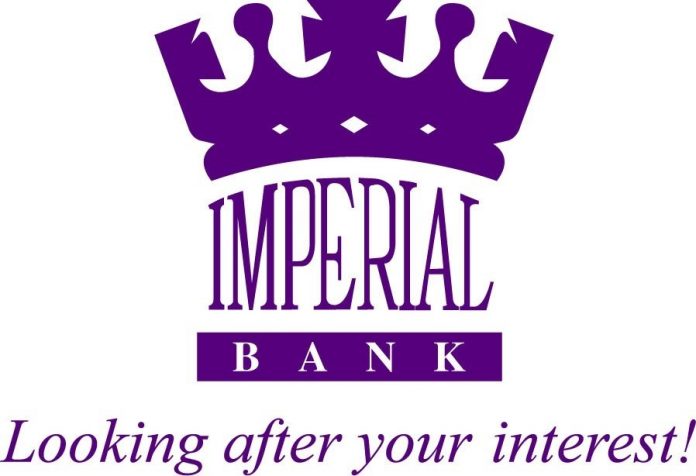How to send money into your Imperial Bank Ltd Bank Account via M-Pesa
In the hustle and bustle of everyday life, sparing time to visit the bank is a big ask. That’s why with our convenient internet banking and mobile banking services, you can do your banking whenever you are, wherever you are.
- Dial *356# or access the App and select “Mobile Money”
- To transfer money from your bank account to M-PESA;
- Enter the number you wish to transfer money to
- Enter the amount you wish to transfer
- Confirm and enter your Mobile Banking PIN
To transfer from M-PESA to your bank account;
- Go to your Safaricom M-PESA menu
- Select Pay Bills
- Enter Imperial Bank business number 800100 followed by your
account number and the amount you wish to transfer (e.g 73xxxxxxxx) - Then enter your M-PESA pin

Do you have any news or article you would like us to publish? Kindly reach us via outreach@t4d.co.ke or howtodoafrica@gmail.com.