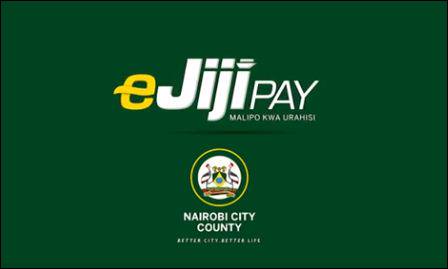You can register Ejijipay online and enjoy the benefits of paying bills easily and shopping locally and internationally.
The following are the steps required for registering on Ejijipay online:
- First go to the NCC Ejijipay site online through www.epayments.nairobi.go.ke.
- Enter your first name and last name on the spaces provided.
- Enter your mobile number which is registered to either M-pesa or Airtel.
- Create your Ejijipay wallet pin.
- Enter your National ID number.
- You will recieve a confirmatory message on either your email addess or phone number.
- Enter the confirmatory pin you will be sent on the site and fully register to Ejijipay Nairobi.
How to register Ejijipay through your mobile phone:
The following are the steps required to register and create a Nairobi County Ejijipay account via phone:
- First you are required to dial *217# on your mobile phone.
- Enter your first name and last name.
- Create your Epayment pin and you’ll have registered to Ejijipay.
How to top up Ejijipay and make payments
In order to enjoy the benefits of Ejijipay, you need to top up to either your Safaricom line or your Airtel sim. The following are the steps required to top up on your account:
- If you are using a safaricom line then consider going to Mpesa..
- Go to Lipa na Mpesa
- Select the Lipa na Mpesa
- Go to PayBill
- Enter the Ejijipay PayBill number 147147.
- Enter your Phone number as the account number.
- Enter the amount you want to transact.
- Enter your Mpesa pin number.
- You will receive a confirmation about the payment you just transacted.
- Dial *217# on your mobile phone
- Select My Account and choose the payments you want to transact and it will direct you to your Mpesa.
- You are required to follow the above guidelines.
- You can now freely pay for you parking fee, land rates, construction permits, business permits, rentals, etc.

Do you have any news or article you would like us to publish? Kindly reach us via outreach@t4d.co.ke or howtodoafrica@gmail.com.