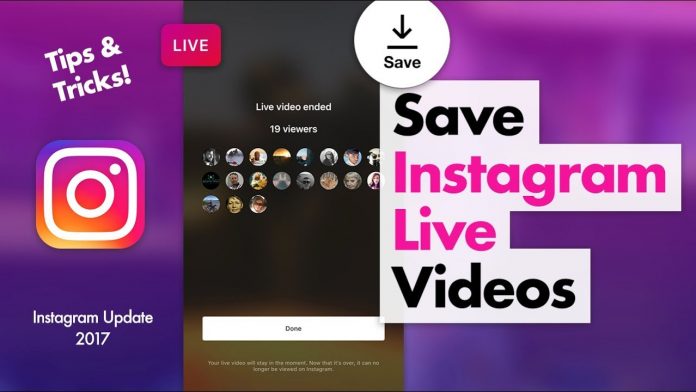How to Download or Save an Instagram, Facebook or Youtube Live Stream Video
The Instagram Live feed feature was introduced early this year and I must admit that it’s growing at a very tremendous speed.
Instagrammers e.g Makeup Artists have started Live Tutorials through using the Instagram App, Celebrities and entertainers have also taken advantage app to post Hilarious and Extreme acts.
How to Download or Save an Instagram, and Youtube Live Stream Video
- Download Du Recorder-Screen Recorder from play store.
- Install the App
- When you open the app it will float on the side of the screen.
- Go to your Live stream then click the floating app icon on the side of the screen.
- Click Record.
- When the live stream is over click the stop button the whole recording will be downloaded

Do you have any news or article you would like us to publish? Kindly reach us via outreach@t4d.co.ke or howtodoafrica@gmail.com.