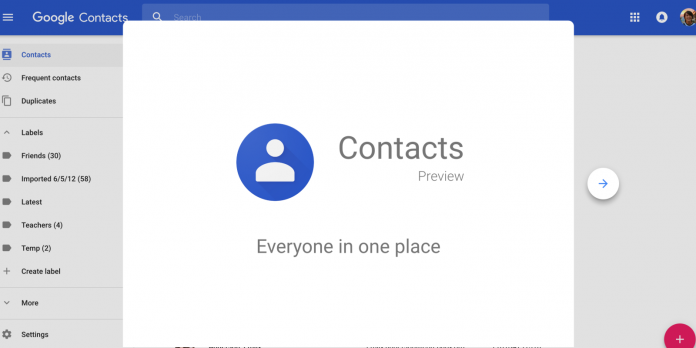How To Backup & Restore Gmail Contacts.
If you use an Android phone then your contacts are automatically saved to Google/Gmail.
If you have saved an email address to your Google/Gmail account it will be backed up and should be in your list of ‘Contacts’. Go to the Google Contacts app on either a computer or mobile device to check.
You can check on your device by going to ‘Settings> Accounts’ then select ‘Google’
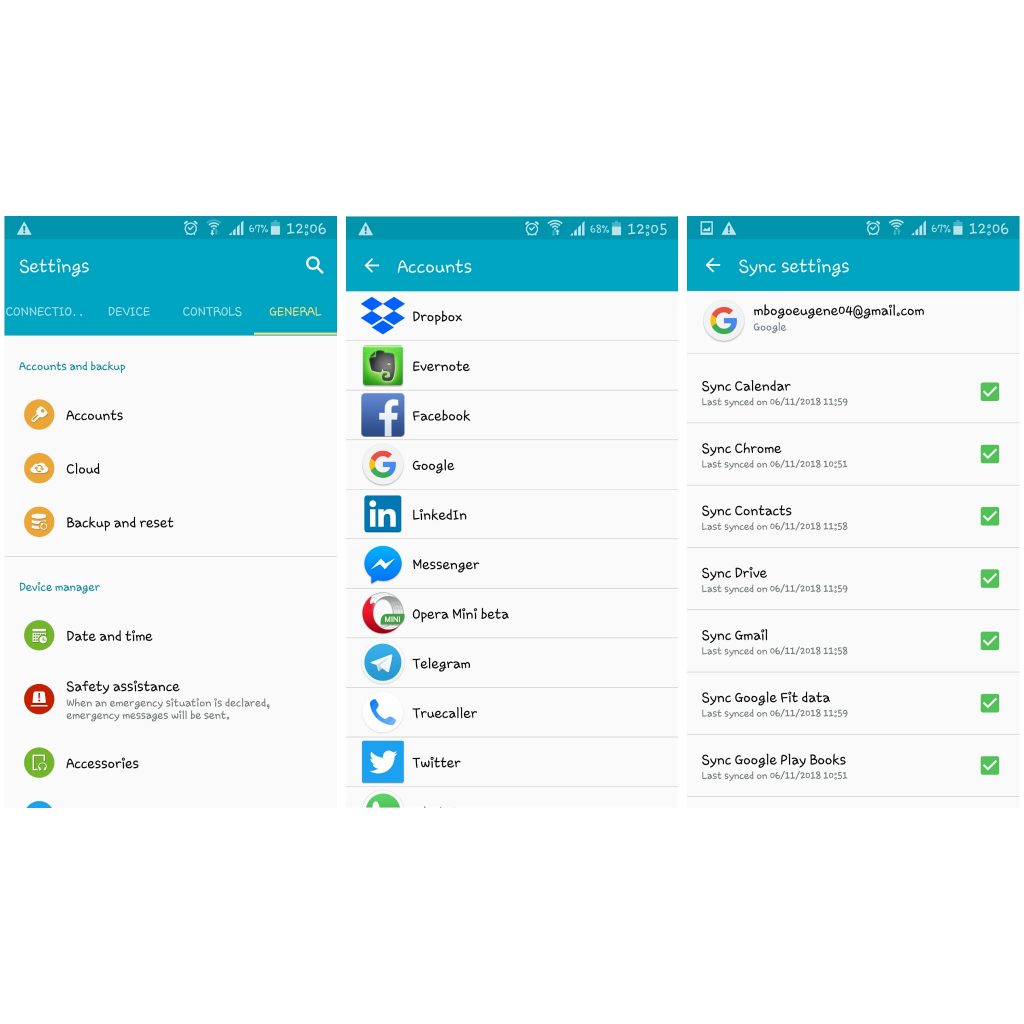
It should show the Gmail address you use and have various check-boxes for data you may wish to sync, such as ‘App Data’ and ‘Contacts’. Make sure the slider for Contacts is on
On a computer, login to Gmail.Where it says ‘Gmail’, click on the drop down arrow and select Contacts.

Do you have any news or article you would like us to publish? Kindly reach us via outreach@t4d.co.ke or howtodoafrica@gmail.com.