5 differences between Android TV and Smart TV
Since the first ever televised debate between Presidents J.F Kennedy and Richard Nixon in 1960, television manufacturers have been addressing evolving audio-visual realities.
Some of the present-day visual needs include live streaming and 3-dimensional display.
Innovations behind Android TV and Smart TV are precisely to cover these needs. But how exactly are these TVs different?
1. Operating systems.
-
- Android TV is indeed a smart TV because it is powered by an operating system, and is fitted with internet connectivity.
- Android TV, however, runs exclusively on the Android Operating System.
- Being an Android device, this television enjoys Google functionalities which include the Google Play Store.
- The Smart TV on the other hand, runs on different operating systems depending on the manufacturer.
- The different Smart TV operating systems include;
- Roku TV
- Web OS which is LG TV’s signature operating system.
- Tizen OS
- Fire TV
2. Supported television applications
-
- Android TV is the clear favorite in this category. This can be explained by the seamless blending between Android and Google.
- Just like on your mobile phone, you can download and access any App from the Google Play Store through your Android TV.
- As such, you can even browse on Google Chrome using your Android TV.
- While the Smart TV is also equipped with Apps, their numbers are limited.
- The software developers behind Smart TVs are certainly not as prolific as Google in terms of Application development.
- This is, therefore, one aspect in functionality where Android TV has an edge over the Smart TV.
- It is apparent that you can access the primary viewing Apps like Netflix on both types of TV, but if you want more options, then choose Android.
3. User Friendliness
-
- As earlier indicated, Android TV has matching Applications to those we use everyday on our Android phones.
- In addition to this, the Android TV has a voice control function where you can simply speak and order for any show you want.
- This best explains the query processing capabilities of the Android TV, which relieves you the trouble of having to type or work with the remote.
- Smart TV on the other hand is also relatively simple to use, given that it is not congested with as many features as Android.
- For a person who is not techno-savvy, a Smart TV could be an exciting choice.
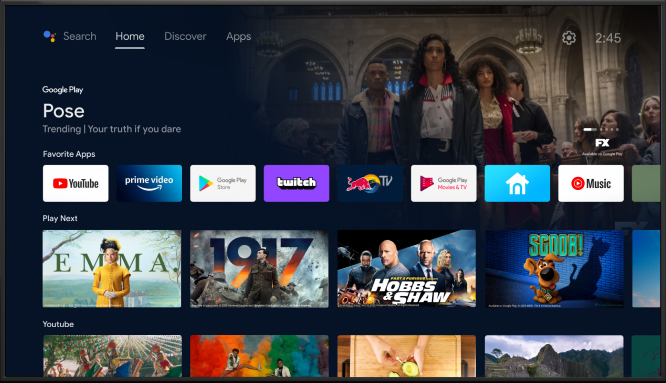
4. Display (Screen mirroring)
-
- Hanging out with friends can sometimes prompt you to share with them interesting things you see.
- We are often on our phones swiping and scrolling through loads of content.
- But what happens if you want to show your friends something on your phone?
- For clarity and convenience, you will definitely require a bigger display area.
- Android TV screen mirroring is powered by the in-built Google Chromecast software, which again works flawlessly with your mobile device.
- While Smart TVs also have the screen mirroring feature, you will be often required to first go through the unsettling pairing task.
- Any pairing incompatibilities are likely to kill the vibe and amount to frustrations.
5. Television application updates
-
- Just like any other smart devices like computers and smartphones, Smart TVs also have application updates.
- Updates come in to deliver the latest and improved version of what you are using at a given moment.
- With the commonality in having updates, the differences between Android TVs and Smart TVs come in the frequencies and how heavy these updates are.
- The Android TV has more frequent updates, while the typical Smart TV has relatively sporadic, irregular updates.
- While the Android TV hooks you on the best and latest features, the Smart TV might have you missing out on important features.
- With Wi-Fi connection, it is even easier because the Android TV will execute an automatic App update just like your phone.
- One shortfall for Android TV in this regard are the delays in booting, which can be attributed to the frequent updates.

Smart TV has been passed to be generally more expensive than the Android TV. This is somehow peculiar given the number of aspects in which Android is a clear favorite.
Both are superb choices, but if you are more comfortable around gadgets then you are likely to opt for the Android TV.
Access more content from the vast internet reservoir as well as theatre-like experiences by getting a Smart TV.























