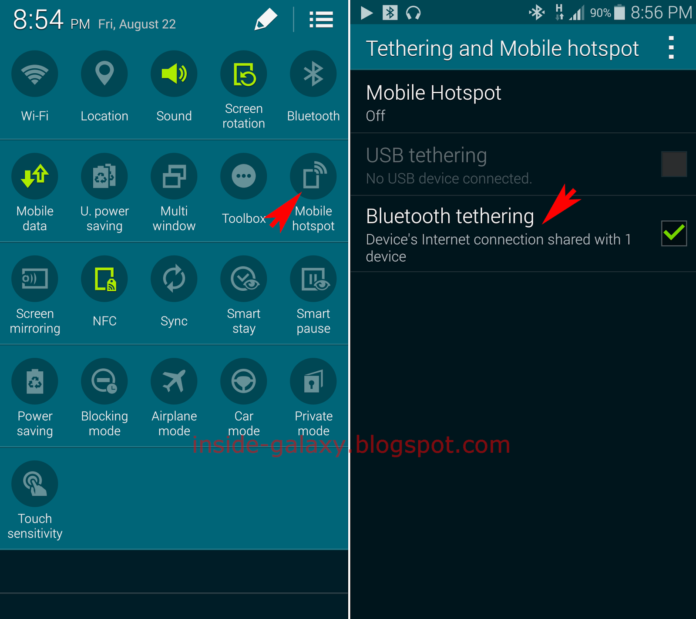How to tether your mobile device to your computer
Tethering allows you to use your device’s internet on a laptop or on another device. You can tether your device via USB or Bluetooth.
Bluetooth Tethering
- Turn on your mobile data and make sure you have active internet bundles from your mobile provider.
- Go to settings, under wireless and networks, select Tethering and portable hotspot.
- Choose Bluetooth tethering to enable.
- This will automatically turn on your Bluetooth.
- You can now share your mobile internet with any other Bluetooth enabled device.

Do you have any news or article you would like us to publish? Kindly reach us via outreach@t4d.co.ke or howtodoafrica@gmail.com.